HOW TO VIEW AND EDIT SETTING OF DIGITAL PROGRAMMABLE VOLTMETER:
In digital voltmeter there is 2 button and 4 indication lights.
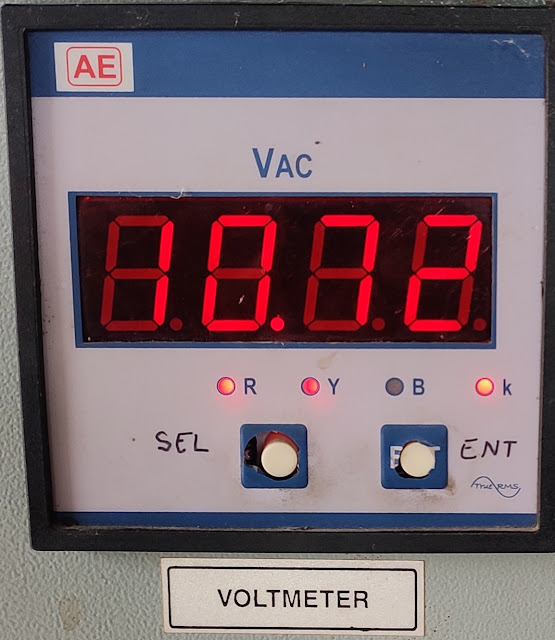 |
| Voltmeter reading |
BUTTON:
1.SEL - Selector
2.ENT - Enter
INDICATION LIGHT:
1.R - Red phase
2.Y - Yellow phase
3.B - Blue phase
4.k - thousand
Similarly,
1.RY - RY line voltage
2.YB - YB line voltage
3.RB - RB line voltage
STEPS OF EDIT AND SETTING OF DIGITAL VOLTMETER:
SEL KEY: By pressing the SEL key we can check the voltage of each phase (R,Y,B) as well as line voltage (RY,YB,RB).
ENT KEY: By pressing ENT key we see the programmable mode of digital voltmeter.
PT PRIMARY VALUE VIEW AND EDIT:
First time pressing ENT meter shows PT-P (P.T. primary).
Once again pressing ENT key we will see primary side PT ratio.
Now by pressing ENT we can scroll on digits and by pressing SEL key we can change the PT primary side value and after the setting of PT value,press the ENT key and back to default display.
PT SECONDARY VALUE VIEW AND EDIT:
Press ENT key we will see PT primary side value and than press SEL key we will see the display as show in image (PT secondary).
Once again pressing ENT key we will see the PT secondary value.
By pressing ENT key we can scroll on digits and by pressing SEL key we can change the value of PT secondary and after setting the PT secondary value,press the ENT key and back to default display.
Important links:

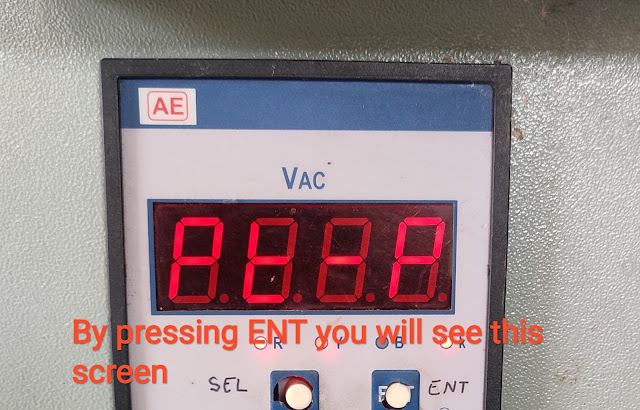
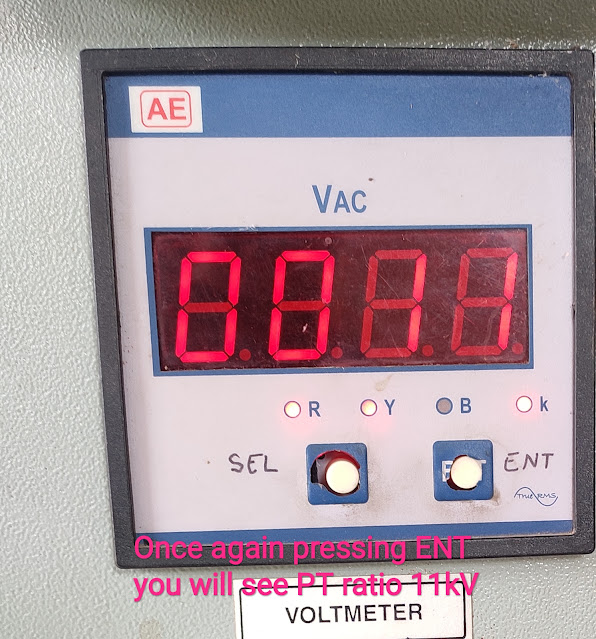
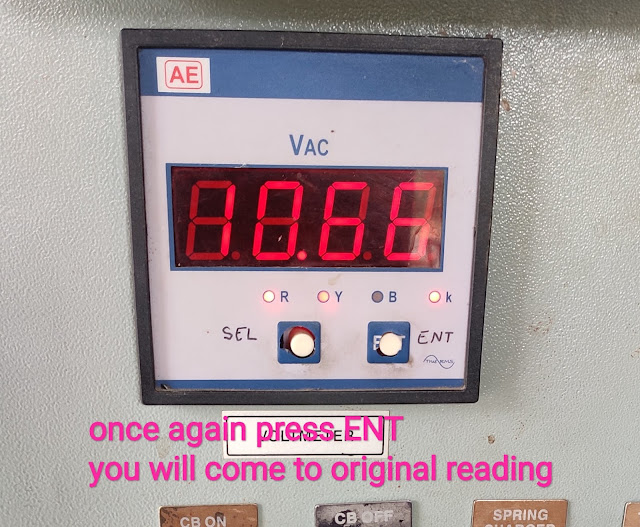
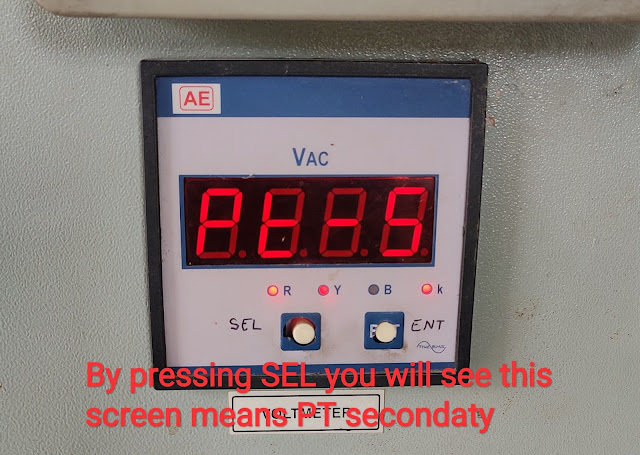
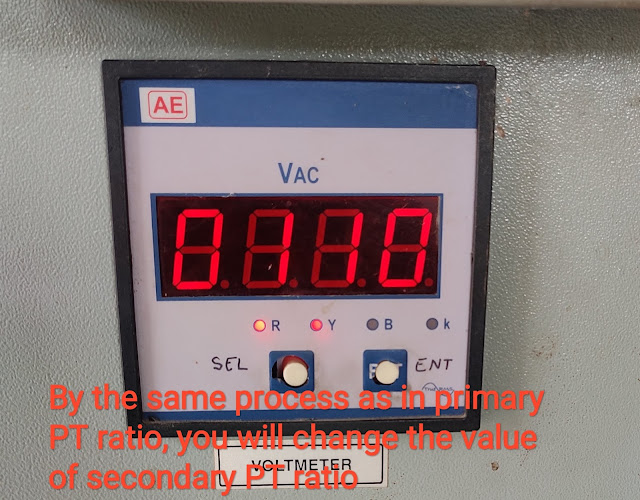
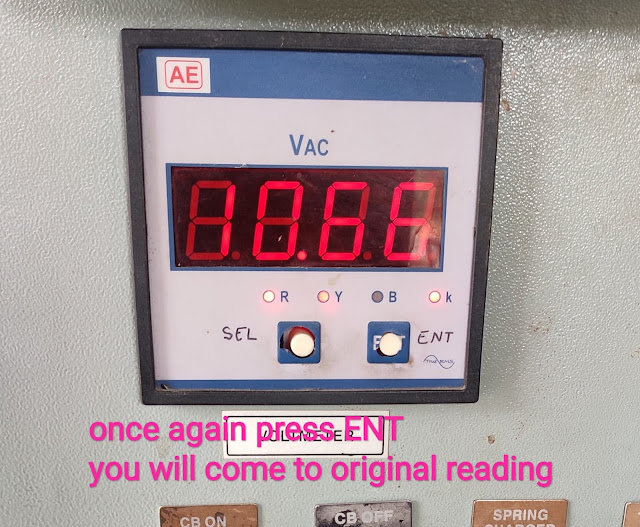








No comments:
Post a Comment
Please do not use those type of word these hurt any people.